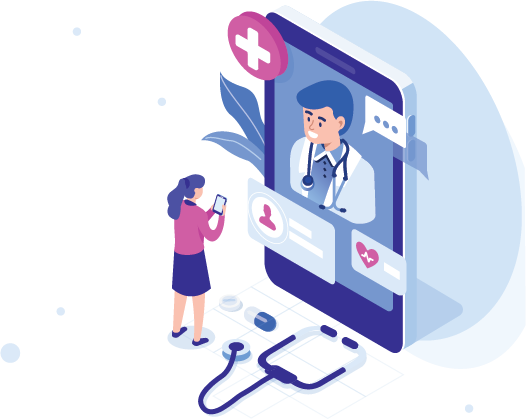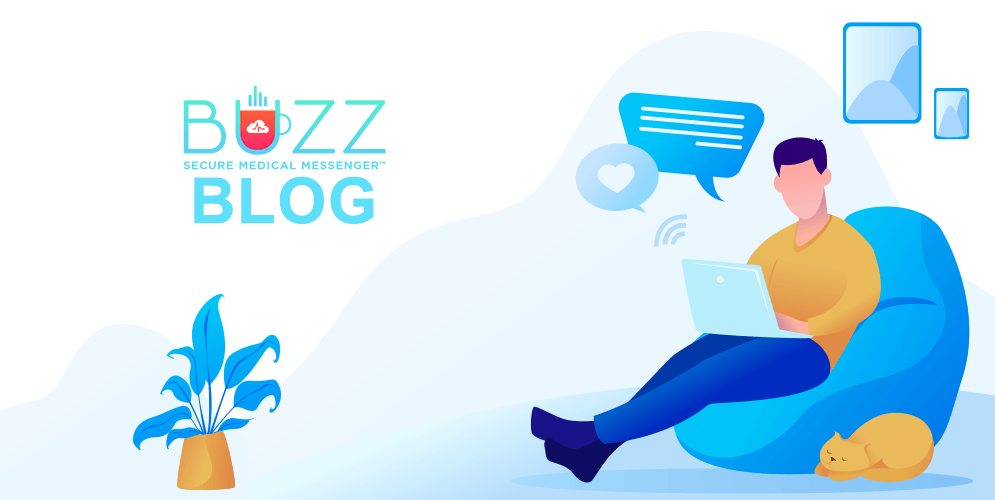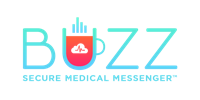In response to social distancing recommendations resulting from the COVID-19 pandemic, healthcare providers are rapidly deploying remote or virtual healthcare services to sustain care for their patients.
In many cases, telehealth approaches are new to the patient and the provider. Not withstanding, maintaining patient privacy remains important. Below are some critical recommendations to maintain patient privacy and security in these challenging times. The following link contains recommendations from the Department of Health and Human Services: hhs.gov
Buzz, a HIPAA-complaint platform enables providers to conduct secure video conferences or calls with patients quickly, easily & seamlessly.
FOR HEALTHCARE PROVIDERS
Before Telehealth Sessions
Always use HIPAA-compliant applications to help reduce security and privacy risks.
- Share updated privacy and security practices with your patients, using different communications channels such as posting them on your website, or by phone or email when offering appointment reminders. Share some of the tips provided below with your patients to safeguard their health information during telehealth sessions.
During Telehealth Sessions
- Always use a private space and limit the number of people who participate in a session. For providers, this means only permitting personnel directly involved in the patient’s care and individuals the patient permits to participate in the session.
Secure private room from which you are conducting telehealth sessions (e.g., close the door and post a sign outside the door, indicating unauthorized individuals should not enter while your session is underway). We recommend to use headsets and limit audio being heard by others and position screens out of the line of sight of others.
- Enable all available encryption and privacy modes when using telehealth applications and notify patients that these third-party applications could potentially introduce privacy risks if the procedures are not followed.
- Limit the information requested to what is necessary to treat the patient.
- Don’t forget to sign out of or close applications and turn off all microphones, cameras, and monitors once the telehealth session is complete.
Additional Practices
- Run updates for equipment and applications as soon as they are available, to take advantage of the latest security capabilities.
- Secure any notes, written materials, electronic devices, and storage media when not conducting patient sessions. Avoid saving patient data on personal or shared devices and implement device authentication measures.
Use applications that maintain records of patient interactions during each session. This will be important to address any future concerns regarding accessing records and managing privacy or security breaches.
Immediately report a privacy or security breach, using your existing procedures for doing so if any patient information is lost, accessed, or disclosed inappropriately while scheduling, facilitating, or conducting a telehealth session.
FOR PATIENTS
Before Telehealth Sessions
- Be aware of updated privacy and security practices from your healthcare provider. Contact your healthcare provider with any questions or concerns you have about the privacy and security of the information shared during your telehealth session.
During Telehealth Sessions
- Pick a private location. Hold your telehealth session in a location away from others, such as a room with a door so that you can control who hears your conversation.
- Secure your device. Follow your healthcare provider’s instructions for securing the device that you use for your telehealth session. Log out of your telehealth session when you are done.
- Remove unnecessary items. Before beginning a conversation with your healthcare provider, make sure you remove items that are not needed to discuss your health concerns. Technology devices such as home security cameras, voice assistants, or other devices you are not using to contact your healthcare provider should be removed to make sure they do not capture potentially sensitive information.
- Control your background. Be aware of what will be displayed in the background during a video call and remove any personal information you do not want to share.