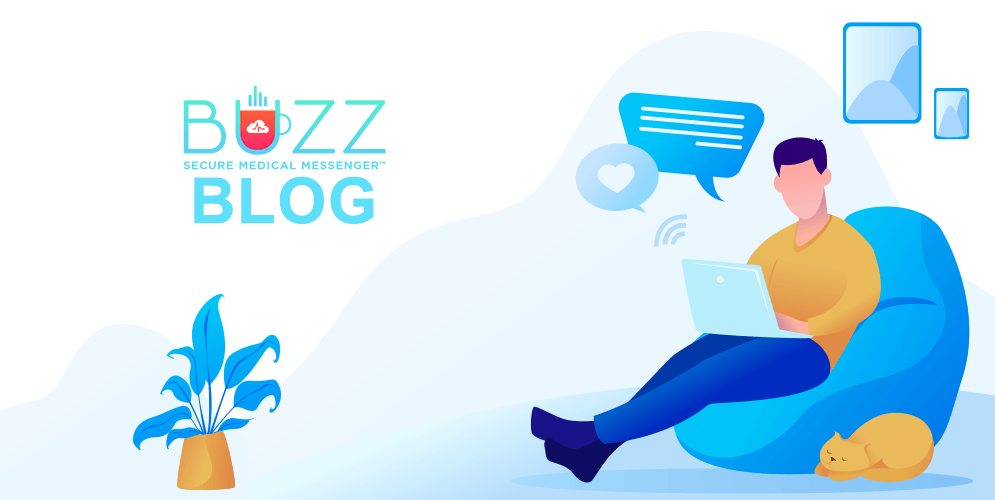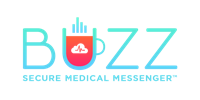DEA-registered practitioners may issue prescriptions for controlled substances only under certain conditions.
“[Alaska Statutes] do not apply to a health care provider who is providing treatment; rendering a diagnosis; or prescribing, dispensing, or administering a prescription, excluding a controlled substance … through an audio-visual, real-time, two-way interactive communication system, without first conducting an in-person physical examination, if (1) the health care provider is licensed, permitted, or certified to provide health care
services in another jurisdiction and is in good standing in the jurisdiction.”
Alaska State of Emergency currently scheduled to expire December 16, 2020.
Emergency Statement
Telehealth Guidelines